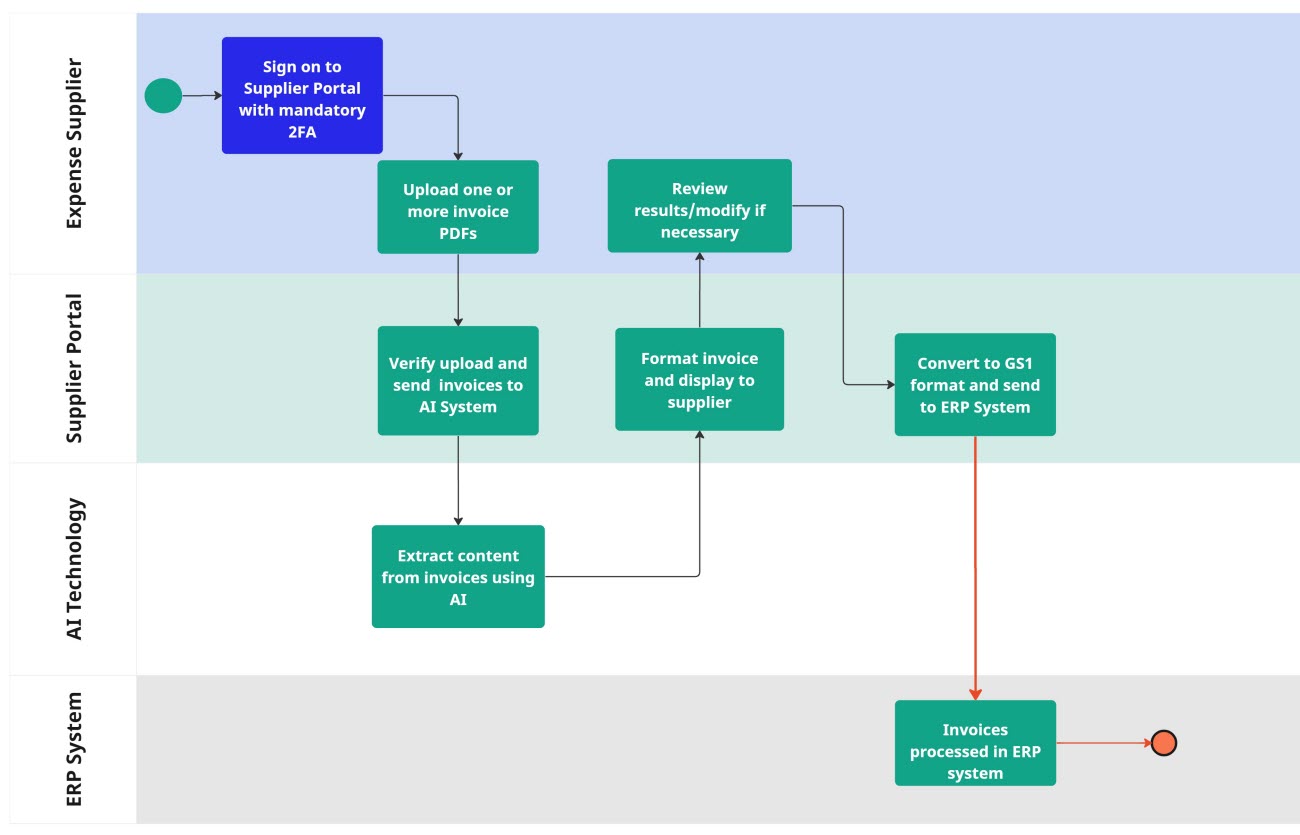Endoxa is always striving to incorporate new technologies into its solution. Now we are using AI and the results are very exciting.
Our current focus has been with Invoice capture and processing. For many companies this is still a very tedious and manual process but one which requires utmost diligence.
Non-EDI invoices, such as sales invoices are often captured manually directly into the ERP system which puts a heavy burden on the Accounts Department as does reaching out to Suppliers to fix errors and then keeping track of the resulting email threads. Such work often leads to errors and invoices falling through the cracks leading to unhappy and impatient suppliers and irate calls to the accounts department.
The Endoxa Solution works by using:
- AI to capture the invoice and subsequent logic to further verify the capture.
- A self-service workflow so the Supplier approves the captured invoice before it is sent to the Accounts Department ERP system, removing much of the burden on staff.
Let’s look at the these in turn…
AI
We want to employ the best AI systems available yet be vendor agnostic with respect to the technology. In this way when new technologies emerge, we can readily embrace them. We do this by calling the AI systems through an API.
Currently we work with both Microsoft Azure AI Document Intelligence and SAP AI Business Services. These latest technologies work by using a combination of AI and OCR to extract “key value pairs” i.e., items such as PO number, quantity etc. from a PDF invoice in the supplier’s own format. The technology has been trained on a huge quantity of invoice types using AI to recognize the data on the invoice.
So, a user would simply drag and drop the invoices as in the screen below. The choice of provider shown here is just for the purposes of the demo:
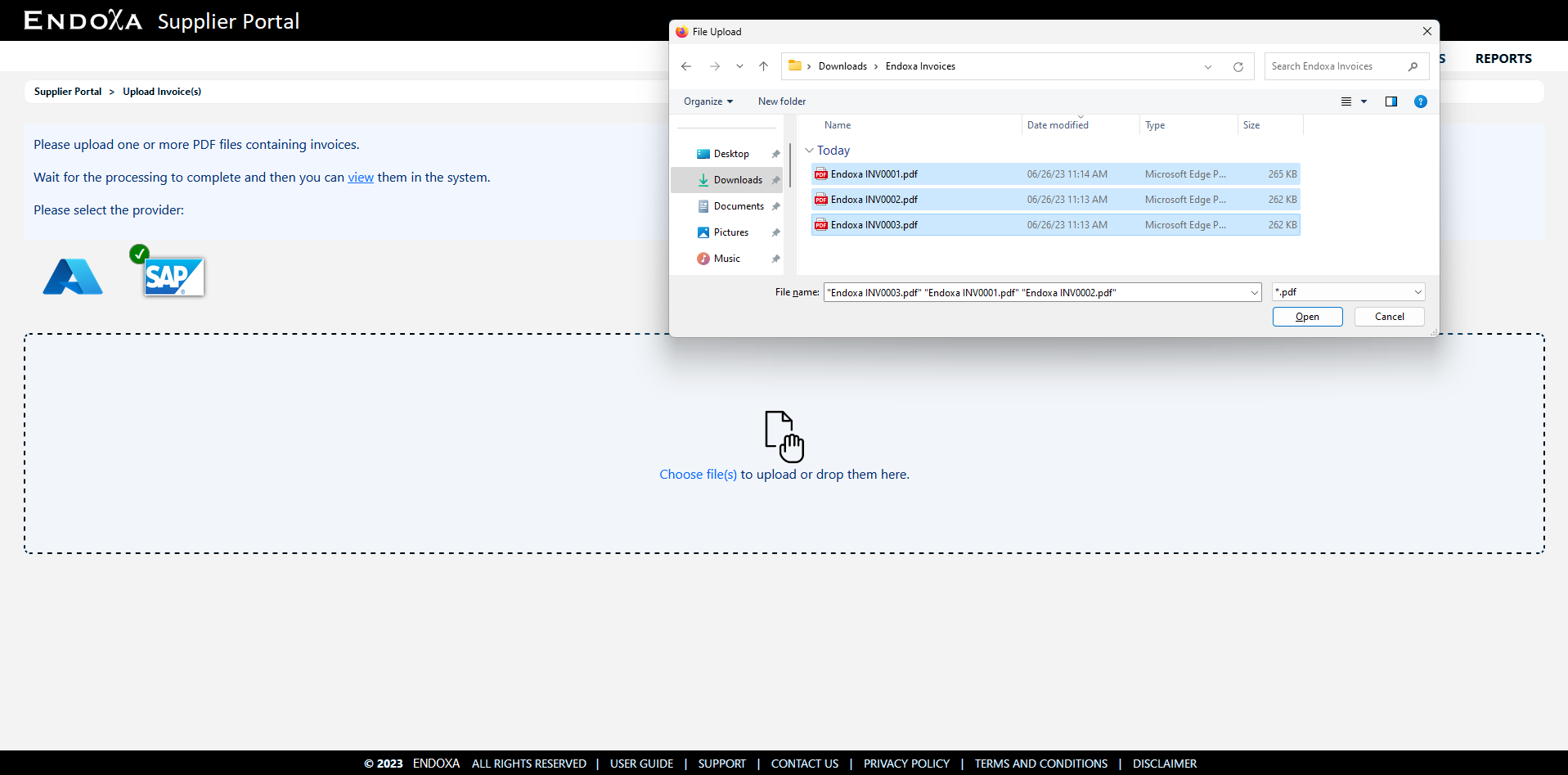
AI works its magic and we present the extracted invoice details back to the user. If for example, totals do not match or the VAT is incorrectly calculated we show this to the user who can then correct the information (while we of course maintain an audit trail). When the user is happy and confirms the invoice content – we pass this to the main ERP system for further Accounts Department processing.
Here we see the captured information on the left. The supplier sees their original invoice on the right and can zoom in/pan around the invoice.
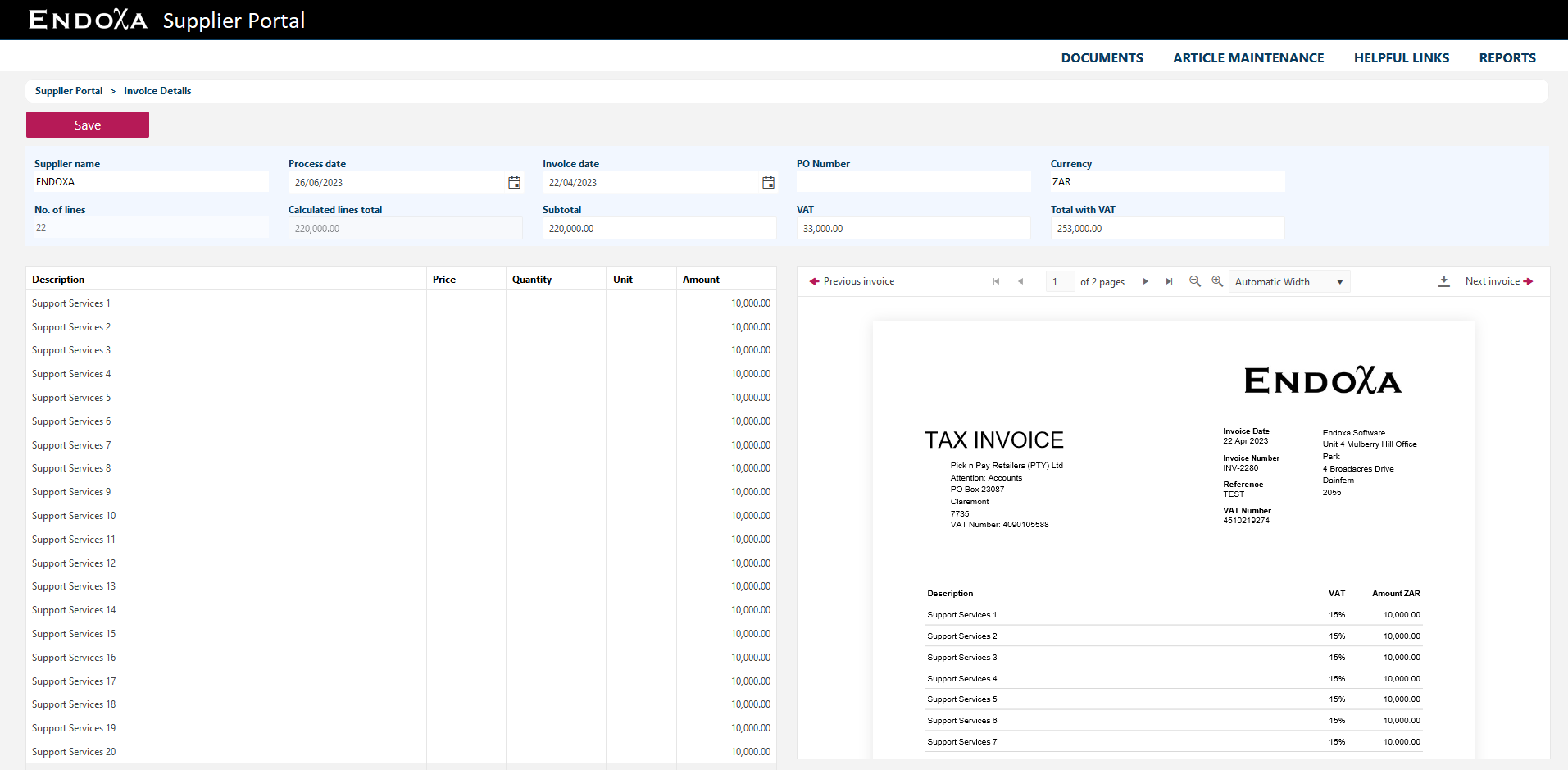
We also present to the supplier, a list of all invoices handled to date with status. In this demo version we even put the Provider of the AI service so its possible to compare results from each AI technology.
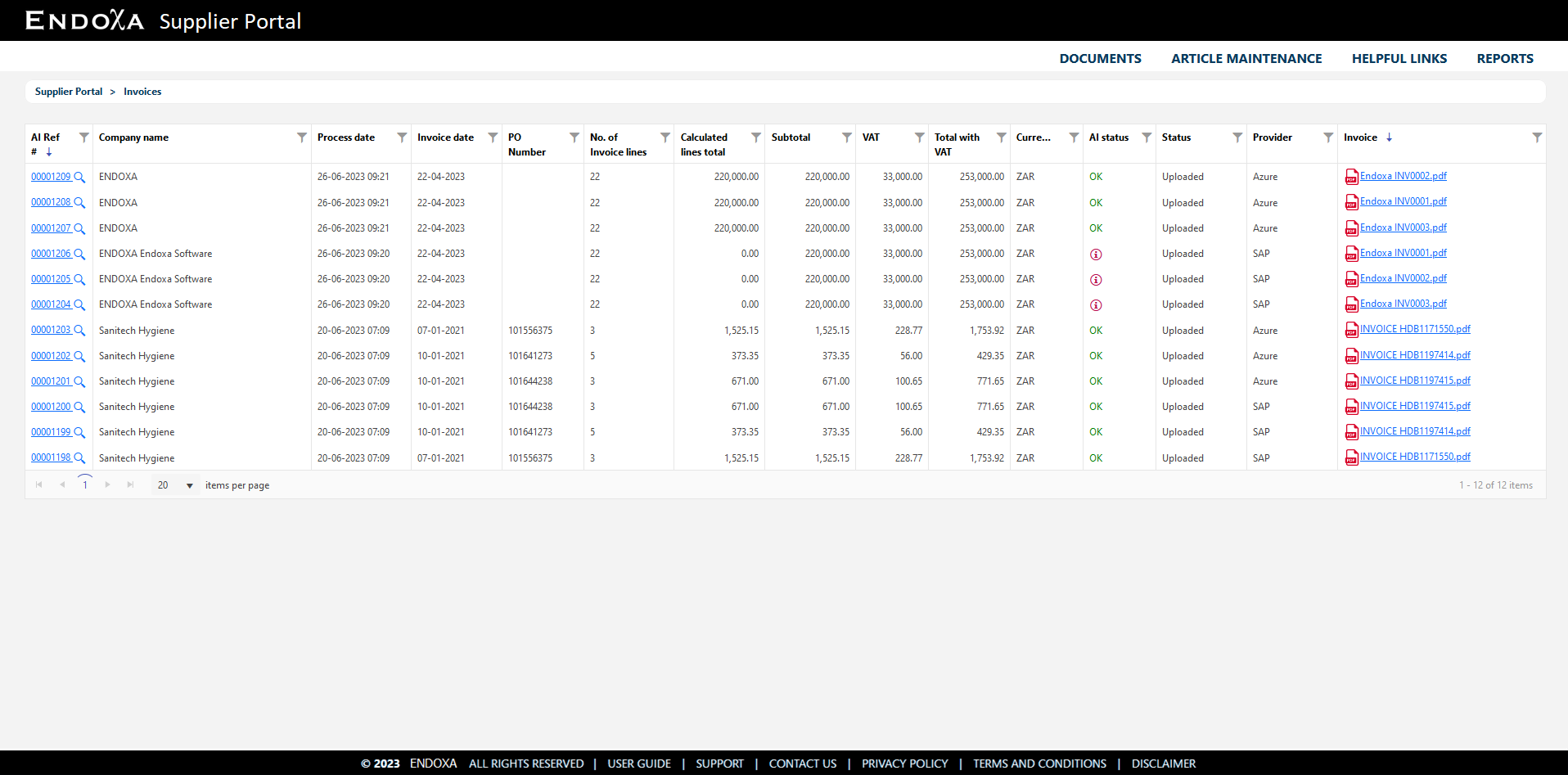
A typical workflow could be as shown below: